大致依著官方手冊作一次就會用了,不過有些東西他好像沒說得太清楚:
- upload from s3 的來源必需與 lambda 同一個 region。用錯 region 的錯誤訊是
The bucket you are attempting to access must be addressed using the specified endpoint. Please send all future requests to this endpoint. - 實作
RequestHandler想要傳 json string 進去,INPUT TYPE實測起來要放LinkedHashMap - 因為無法連到
http://169.254.169.254/latest/meta-data/,所以建立 aws api client 時,不能使用 InstanceProfileCredentialsProvider2,就用預設值就能吃到 role 的權限。 - lambda console 上有個
Add API endpoint是連到 api gateway3 ,猜測是某種新服務,目前點開只有 404 Page Not Found,透過 http request 的功能應該就快出來了。
這次練習弄個了 web screen capture 的小專案 aws-lambda-phantomjs1,美中不足是沒有權限裝中文字型(連 fc-cache 都沒地方可寫入)
START RequestId: 6660667e-269e-11e5-bc9d-4343c24dc284
[INPUT] {cmd=/usr/bin/fc-cache, args=[-fv, /tmp]}Jul 10, 2015 12:55:49 AM qty.aws.lambda.ApplicationExecutor <init>
INFO: [/usr/bin/fc-cache, -fv, /tmp]
RESULT: /tmp: /tmp: failed to write cache
RESULT: caching, new cache contents: 0 fonts, 1 dirs
RESULT: /tmp/hsperfdata_sbx_user1051: /tmp/hsperfdata_sbx_user1051: failed to write cache
RESULT: caching, new cache contents: 0 fonts, 0 dirs
RESULT: /var/cache/fontconfig: not cleaning unwritable cache directory
RESULT: /usr/bin/fc-cache: failed
END RequestId: 6660667e-269e-11e5-bc9d-4343c24dc284
REPORT RequestId: 6660667e-269e-11e5-bc9d-4343c24dc284 Duration: 3040.71 ms Billed Duration: 3100 ms Memory Size: 512 MB Max Memory Used: 78 MB